Client/Matter Finder window
The Client/Matter Finder lets you search for a client and/or a matter when you do not know the exact client code or matter code.
To search and select a client and/or matter in the finder window:
-
Open the client/matter finder window. (This is usually done by clicking the ellipses button in a client text box.)
The finder window opens.
To find a client in the Client Finder pane
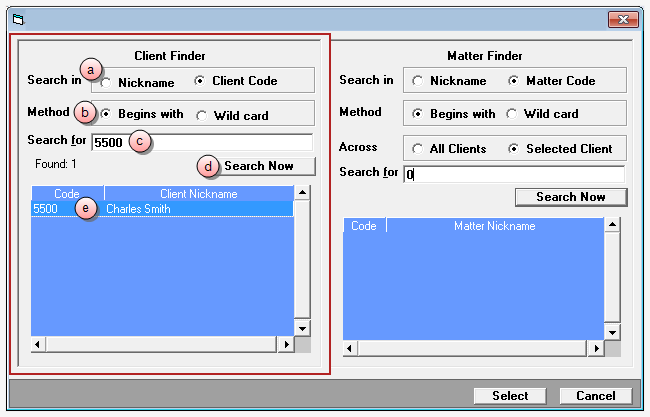
- Click on the Search in option you want to use to find the client.
- Click on the Method option you want to use to find the client.
- In the Search for box, type the text for which you want to search.
-
Click the Search Now button.
A list of clients matching your search criteria displays in the list.
- Click on the client you want, to select it.
To find a matter in the Matter Finder pane
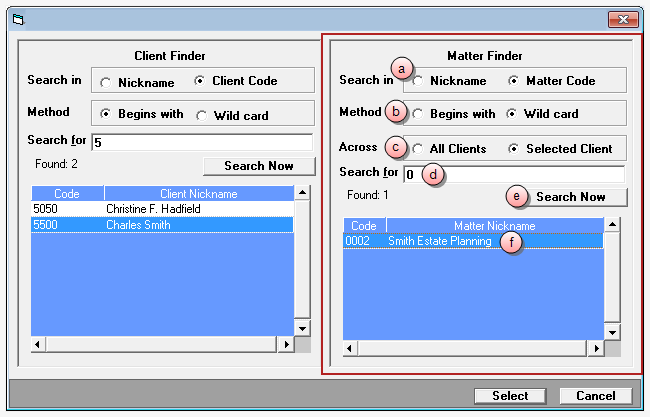
- Click on the Search in option you want to use to find the matter.
- Click on the Method option you want to use to find the matter.
- Click on the Across option you want to use to find the matter.
- In the Search for box, type the text for which you want to search.
-
Click the Search Now button (or All Matters button if you do not enter text to search for) to begin your search.
A list of matters matching your search criteria displays in the list.
- Click on the matter you want, to select it.
- Click the Select button to select the client and matter.